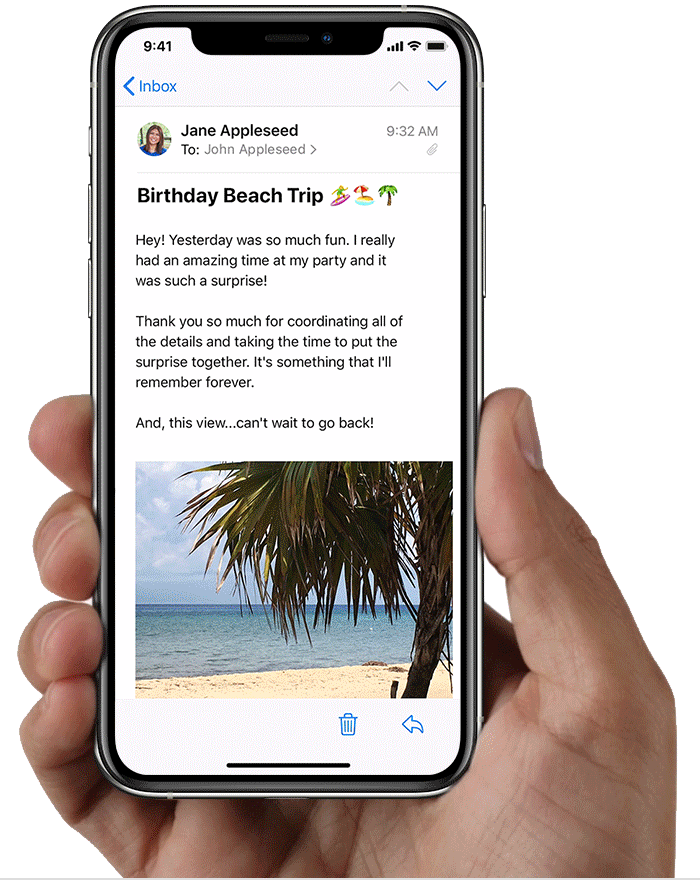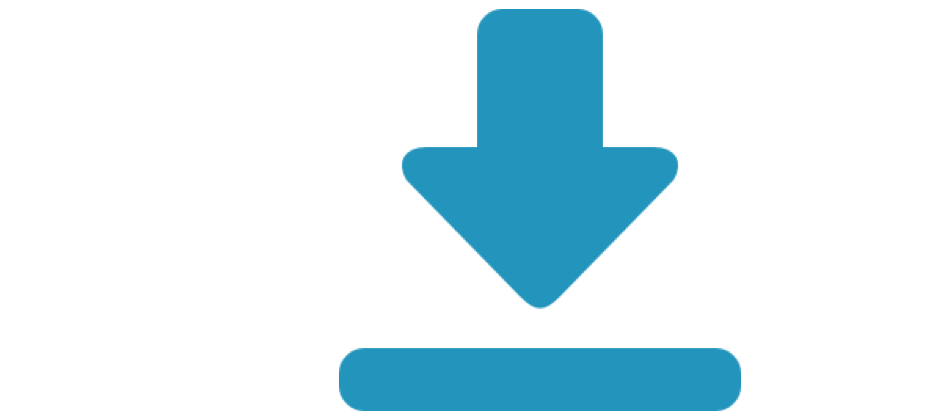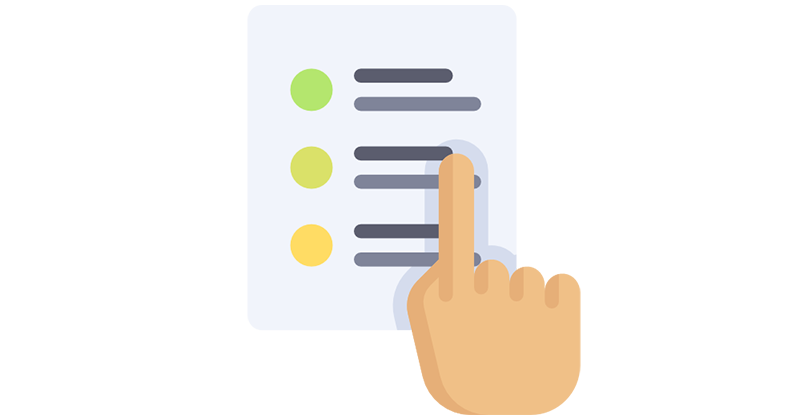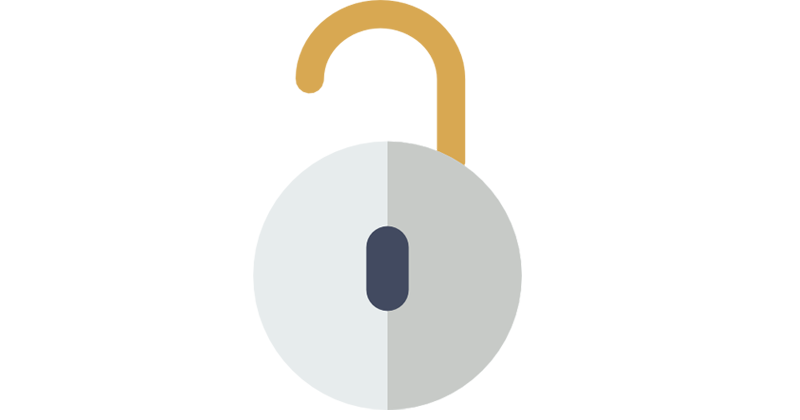Phone, iPad Active Menu
iCloud Remove Service
What is Active Menu iCloud Remove Service?
This service for iCloud Removal for device on Active Menu.
Which devices, iOS does it support?
All iPhone and iPad models supported on Active Menu Screen.
And iOS 11 to 13.5 Supported.
Any problems after the this service using?
After using this service, iCloud status will be off. ( FMI: OFF ) Thats why you never see any problems.
Can I using this service on Mac or Windows?
This service access only works whit Mac. But if you have Windows, we can remote connection to Windows.
( Example: FlexiHub )
Go to Price List


How to do Active Menu FMI: OFF iPhone and iPad
1- Registration
Registration www.myfoneunlock.com then contact us on WhatsApp.
2- Setup Proxy Tool
1)Open wifi settings > „i” >set proxy > manuall >
Serwer: adaksmedia.ddns.net
Port: 8886
2)Visit website adaks.media
3)Download certifiate
4Go to settings > Downloaded profiles > click certificate > install
5)Go to settings>general>about>Certificate Trust Settings>turn on certificate DO_NOT_TRUST_Fiddlerroot
6)Open iCloud Storage page, wait till storage load and let me know
Video guide:
3- Place Order
with IMEI + Email Which Show
4- Do Passcode FMI:OFF your iPhone, iPad
If your device iCloud password has not been changed by old owner, your Passcode order will be successful and device iCloud will be FMI:OFF.
Some Errors and Solutions
Error: Failed to Remove iCloud Error: 401 account data changed
Why You Get: This error you get because iCloud Password changed from old owner.
Solutions 1: You can use Passcode/Disable Bypass Service. ( Passcode/Disable Bypass Service )
Solutions 2: If your device no have Meid number, you can use Bypass Service after restore your device. ( Bypass Service )

Error: Error your request can't be generated
Why You Get: Because you using old Passcode Removal Tool.
Solutions: Download new tool. ( Passcode FMI: OFF Tool Here )